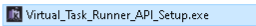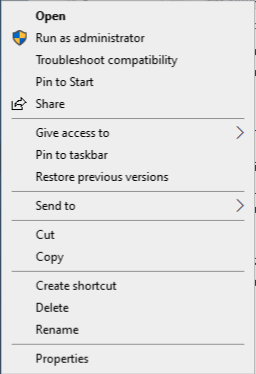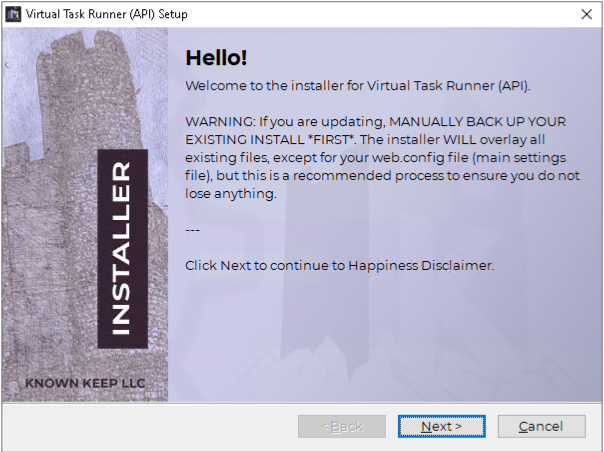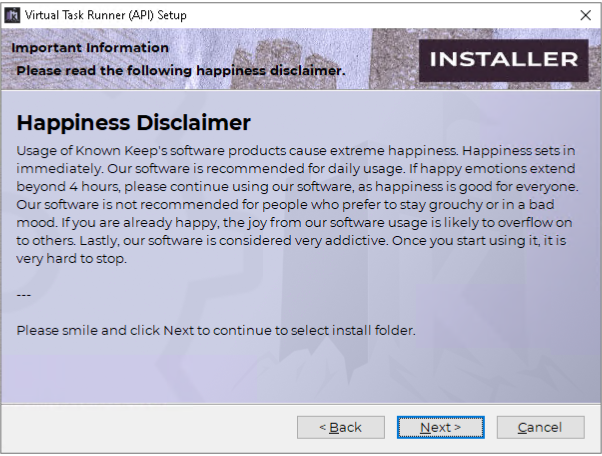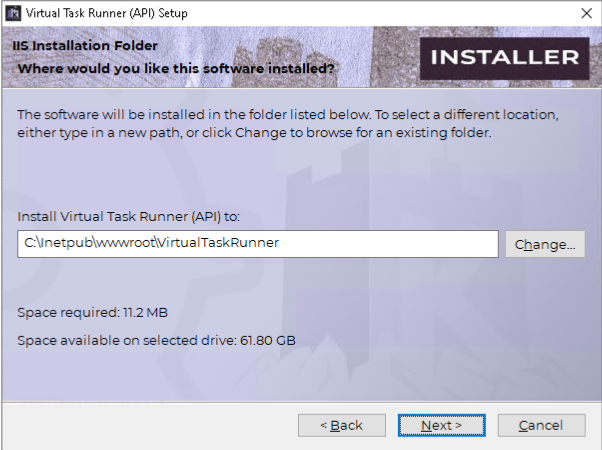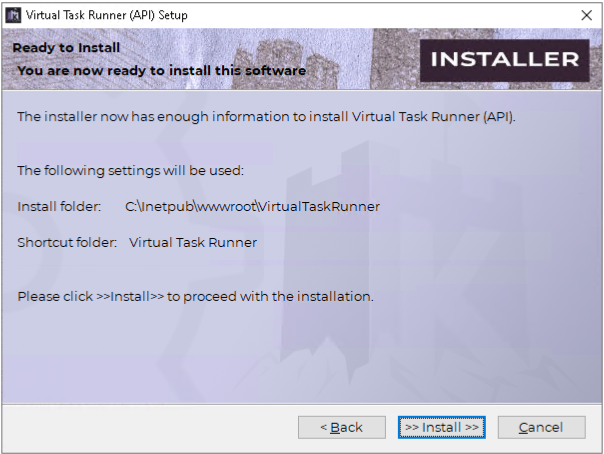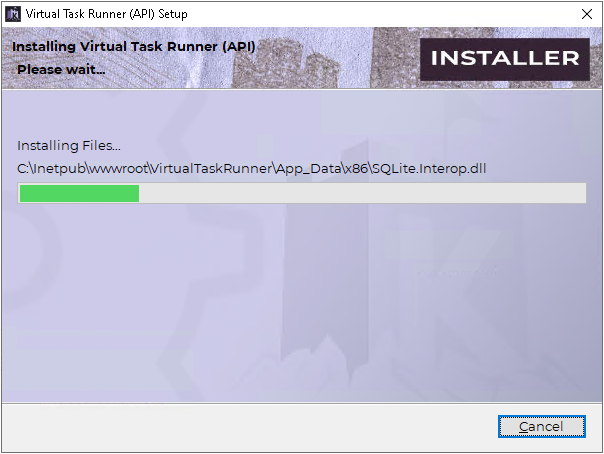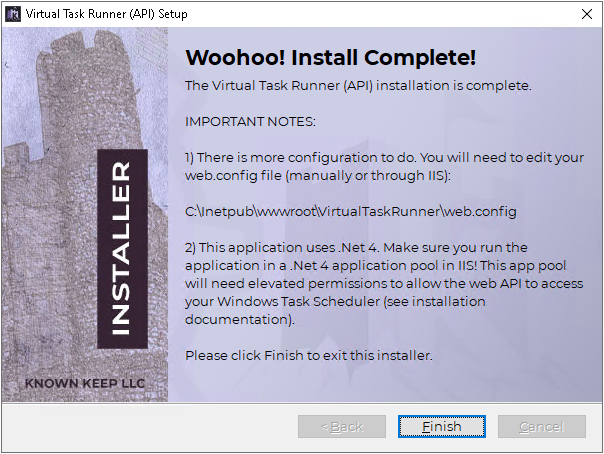Installing the Web API to Your Server
In order for the mobile app to connect to your Windows Server and fetch tasks, a Windows Web API must be installed. Here are the simple steps to accomplish installation.
1. Download the installer:
https://virtualtaskrunner.s3.amazonaws.com/Virtual_Task_Runner_API_Setup.exe
2. Run the installer right-clicking on it, and selecting Run As Administrator.
Note, all of our installers are signed with our EV certificate.
You may choose a different install location, but we recommend sticking with the defaults. This is what the installation process will look like:
Known Keep's world famous "Happiness Disclaimer":
Select/Confirm the installation folder:
You are now ready to install the files:
This should go really fast...
Installation Complete!